JANA’s Automated Parts Cataloger was built to simplify the tedious task of managing the illustrations and data that make up ATA-compliant Illustrated Parts Catalogs (IPCs) and Illustrated Parts Lists (IPLs).
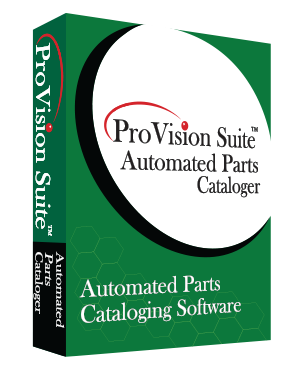
The Windows-based Automated Parts Cataloger application is designed to efficiently manage a Component Maintenance Manual (CMM) IPL throughout its entire life cycle. It utilizes traditional client server database architecture (Oracle or MS SQL Server), and can be used as a standalone application or as a seamless extension of any other ProVision software title.
The Automated Parts Cataloger software features:
- Check-in and Check-out of each ProVision-managed IPL (with read-only access to checked out lists)
- Secured networking with remote database (if data is hosted remotely)
- Automated revision control and history
- Customizable style and format controls
- Selectable pre-configured business rule sets for different aircraft OEMs
- List (IPL) Check-in and Check-out Mechanism
- Checked out books locked from other users
- Can get Read-Only copy
- Retained History
- Last worked date
- Worked by
- Last published date and revision
- Work status lifecycle In-Process or Published Final
- Part Numbers searchable across entire IPL inventory
- Control of style, format and business rules of IPLs
- Engineering Bill of Materials import capability
- CMM/IPL applicability
- Automated IPL creation
- Support for Enterprise Management of IPL attributes
- Base Part Number
- ATA Number
- Relation of Book to Aircraft/Engine Models
- Rapid access to figure data through navigation pane
- Single-screen DPL editing view
- Other output components derived from DPL edits
- Vendor Address Index
- Equipment Designator Index
- Alpha/Numeric Index
- WYSIWYG editing screen that functions like a word processor
- Cut/copy/paste across multiple books
- Explicit saves of data
- Part master concept used to automatically apply part details in nomenclature column
- Minimizes data entry
- Insures data consistency
- Automated alignment of nomenclature content
- Business logic that checks for valid data in columns
- Valid Item
- Valid Effectivity
- Valid UPA
- Validates UPA with Equipment Designator count
- Preview of figure DPL data
- On the fly DPL composition
- Adobe Acrobat used as pop up viewer
- Full revision control preview based on current edit state of data
- Additional nomenclature entries controlled through pull down list
- Eliminates manual entry of data
- Insures style and format consistency
- Allows transparent SGML editing
- Attachment of parts start/end literals controlled through on/off toggle
- Automatic ordering of new item inserts
- Automatic level of indenture inheritance
- Simplified Art Management Scheme
- Global art directory
- Art filename serves as pointer
- Foldout and single sheet art support
- CAGE Code address management
- Manual global address changes
- Automatic through H4 CD import
- Output created as PDF file
- Figure Preview
- Export complete IPL
- Automated composition, pagination, revision control
- SGML output for IPL portion of CMM
- Flexible bursting schemes
- IPL copy
- Option to open multiple IPL’s
- Different tiling options
- Part Number Lookups
- Transparent SGML setup
- Custom configuration

